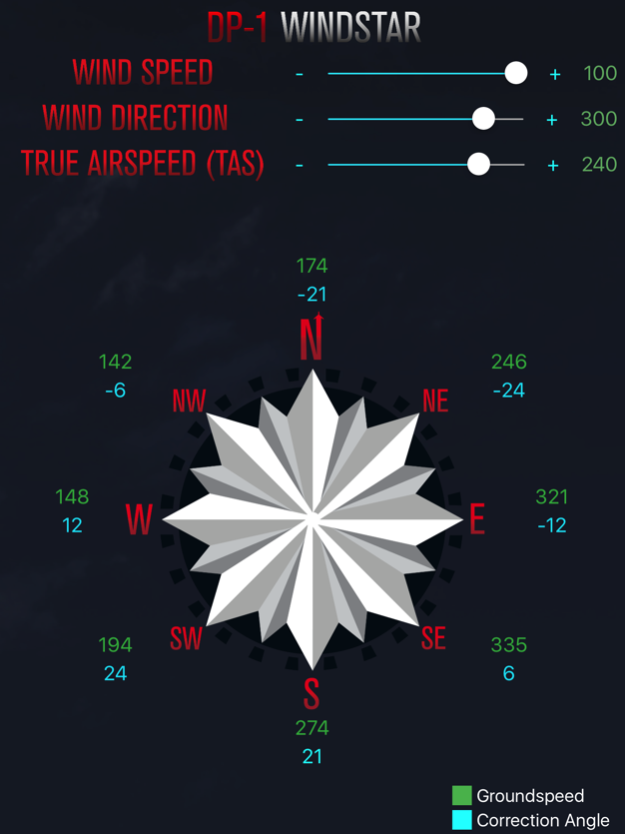Pilot Windstar 1.4
Paid Version
Publisher Description
Pilot Windstar is an iOS native app designed by pilots, to help compute heading corrections, and ground speed quickly and easily.
Designed to aid CPL and PPL training, Pilot Windstar aids navigation and diversion techniques. Simply select wind direction in degrees, windspeed and TAS in kts and let the app do the work for you!
The groundspeed figures appear in green, and correction angle applied to heading to maintain track are shown in blue. These are displayed around the compass rose. Interpolation between the compass points give data for all 360 degrees.
Use it for navigation planning, diversion techniques, or planning drift in the hold. Take the mental stress out of practical diversions.
The windstar app is based around the theory of maximum drift, and compatible with many teaching techniques including the Navigation Rule DP-1, available at www.digital-innovations.co.uk
Please note that all data is for information only and is not a substitute for primary navigation techniques.
May 16, 2017
Version 1.4
This app has been updated by Apple to display the Apple Watch app icon.
- More interactive UI design
- Text Fields are replaced with the Sliders
- Alert is replaced with the popup
- Calculation fixes
- Other minor issues
About Pilot Windstar
Pilot Windstar is a paid app for iOS published in the System Maintenance list of apps, part of System Utilities.
The company that develops Pilot Windstar is Digital Innovations UK. The latest version released by its developer is 1.4. This app was rated by 1 users of our site and has an average rating of 2.0.
To install Pilot Windstar on your iOS device, just click the green Continue To App button above to start the installation process. The app is listed on our website since 2017-05-16 and was downloaded 65 times. We have already checked if the download link is safe, however for your own protection we recommend that you scan the downloaded app with your antivirus. Your antivirus may detect the Pilot Windstar as malware if the download link is broken.
How to install Pilot Windstar on your iOS device:
- Click on the Continue To App button on our website. This will redirect you to the App Store.
- Once the Pilot Windstar is shown in the iTunes listing of your iOS device, you can start its download and installation. Tap on the GET button to the right of the app to start downloading it.
- If you are not logged-in the iOS appstore app, you'll be prompted for your your Apple ID and/or password.
- After Pilot Windstar is downloaded, you'll see an INSTALL button to the right. Tap on it to start the actual installation of the iOS app.
- Once installation is finished you can tap on the OPEN button to start it. Its icon will also be added to your device home screen.